COOKIE POLICY
Arts4Wokingham Cookie Policy
Welcome to the Arts4Wokingham Cookie Policy.
Arts4Wokingham takes the privacy of your information very seriously. This cookie policy should be read in conjunction with the Arts4Wokingham privacy policy. Please read this cookie policy carefully to understand how Arts4Wokingham uses cookies.
What is a cookie?
A cookie is a small file of letters and numbers sent to your computer when you visit a website. It’s stored in your web browser (that’s the program you’re using to see this page). Whenever you visit the same website again, the information stored in the cookie can be retrieved to notify the website (and only that website) of your previous activity. A cookie cannot give us access to your computer or to information beyond what you provide us.
A cookie contains the name of the server it came from, the lifetime of the cookie, and a value, usually a randomly generated unique number.
When you visit www.arts4wokingham.com, Arts4Wokingham may store some information commonly known as a ‘cookie’ on your computer. A cookie helps you get the best out of the website and helps Arts4Wokingham provide you with a more customised service.
If you have any questions about this information, please contact info@arts4wokingham.com
The below table shows the types of cookies which are frequently used by websites today, together with their purpose:
Our Cookies
Cookies help us arrange our website content to match your preferred interests more quickly. They also allow us to deliver the full features of our website; these are features like your preferences and comment options. When you visit www.arts4wokingham.com you will see a banner giving you the option to Accept or Decline cookies. If you have any questions about this information, please contact us at info@arts4wokingham.com
The following table sets out which cookies Arts4Wokingham uses, their purpose and duration.
Third-party cookies
Squarespace
We use Squarespace to support our website. They use cookies and similar technologies to provide, customise, evaluate, improve, promote and protect their services. The cookies on the website and associated domains of www.squarespace.com and on Squarespace web and mobile applications are used following purposes:
Authentication, Customisation, Security and Other Functional Cookies. Cookies help to verify your Account and device and determine when you’re logged in, so it can be made easier for you to access the Services and provide the appropriate experiences and features. Cookies are used to help prevent fraudulent use of login credentials and to remember choices you’ve made on the Services, such as your language preference.
Performance And Analytics. Cookies help to analyse how the Services are being accessed and used, and enable performance to be tracked. This helps to provide you with information that you find interesting.
Squarespace Ads. This is in partner with third party publishers, advertising networks and service providers. For example, if you visit Squarespace and also use a social media platform, you may see a Squarespace ad in your social media newsfeed or timeline.
Opting Out. You can set your browser to not accept cookies, but this may limit your ability to use the Services.
If you have any comments or questions about this, feel free to contact them at privacy@squarespace.com.
Surveys
We use Jotform to collect responses to surveys, for example, the survey on our Get Involved Page. Their cookie policy can be found at https://www.jotform.com/privacy/.
Social Media Cookies
These third-party cookies allow you to connect with social media. These cookies are set by a range of social media services, these include Facebook, Instagram, Linkedin and Twitter. They are capable of tracking your browser across other sites and building up a profile of your interests. This may impact the content and messages you see on other websites you visit. These social media sites do not share the personal data with Arts4Wokingham. You can control the use of your personal data through your individual social media account settings.
Managing Cookies
Cookies cannot be used by themselves to identify you. You can easily control and disable cookies through your browser settings.
Depending on the browser you are using, cookies can be managed according to the steps below.
Google Chrome - Click on the menu icon at the top-right of your browser and select 'Settings'. Click the ‘Advanced’ tab, locate the ‘Privacy and Security’ section and select the ‘Content settings’ button. Select ‘Cookies’ menu item and locate 'Allow sites to save and read cookie data'.
Microsoft Explorer 6.0, 7.0, 8.0 - Click on ‘Tools’ at the top of your browser window and select ‘internet options’, then click on the ‘Privacy’ tab. Ensure that your Privacy level is set to Medium or below, which will enable cookies in your browser. Settings above Medium will disable cookies.
Mozilla Firefox - Click on the menu icon at the top-right of your browser window and select 'Preferences'. Then select the 'Privacy and Security tab. Locate the 'History' section, then select 'use custom settings for history.
Apple Safari - Click on the cog icon at the top of your browser window and select the ‘Preferences’ option. Click on ‘Security’, check the option that says ‘Block'.
Changes to this Cookie Policy
In keeping with legal requirements, we may need to update Arts4Wokingham cookie policy occasionally.
Version Control